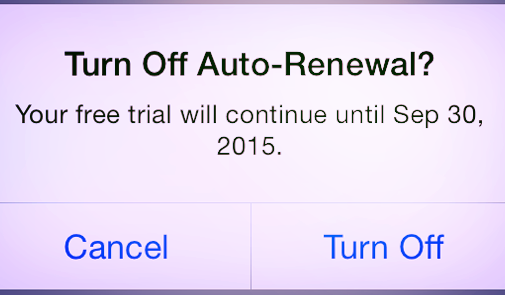If, like most of us, you rushed to try out Apple Musicwhen it launched on June 30th, your 90 day free trial is almost up. Unless you want to start paying $9.99a month to use Apple Music, you’ll need to go into your settings and change the auto-renewal option.
Here is how to turn off your Apple Music subscription auto-renewal:
1) Open Apple Music
2) Tap the Account icon in the upper left corner of the app
3) Tap on View Apple ID
4) Select Manage under Subscriptions
5) Turn the slider next to Automatic Renewal to Off.