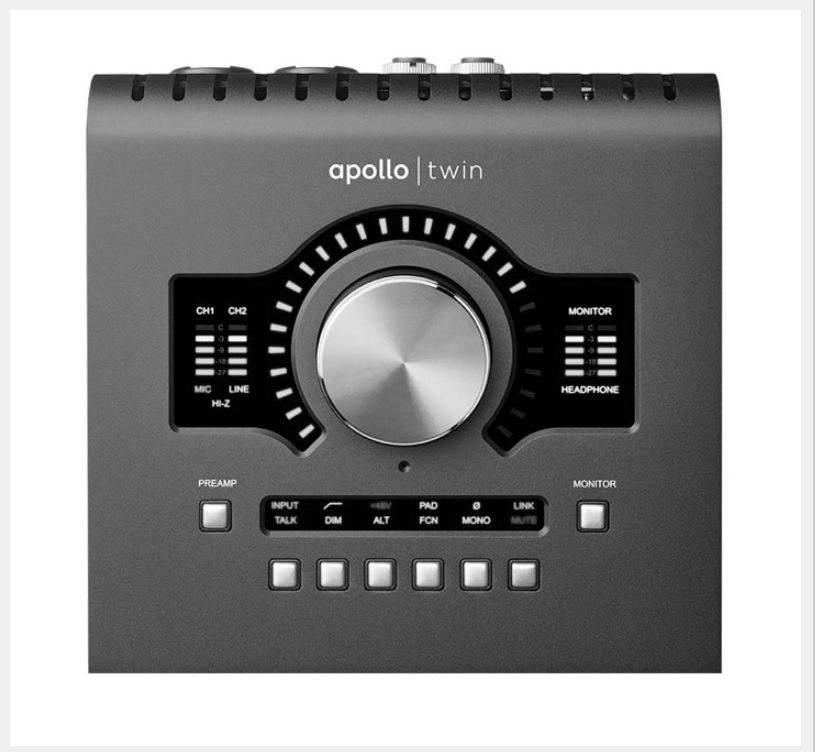At the beginning of this year, Universal Audio unveiled the successor to the wildly popular Apollo Twin desktop interface: The Apollo Twin MkII.
Although the MkII may not appear much different than its predecessor at first glance (barring the sleek new black color scheme), Universal Audio calls it “A ground-up redesign of the world’s most popular desktop interface.” Surprisingly, on most accounts, this statement rings true.
Perhaps the single most alluring feature of the Apollo Twin is UA’s proprietary “Unison” technology, which is present in the entire line of Apollo interfaces.
Unison, if you’re not familiar with it already, may be one of the most significant technological developments the recording industry has seen in the last twenty-or-so years. An idea like this one is especially crucial when considering the ongoing lust for classic analog gear and the indisputable rise to dominance of home recording setups in place of larger commercial studios for a wide variety of audio work.
Unison facilitates real time, bi-directional, continuous interaction between hardware and software, changing the input impedance of the Apollo’s onboard mic preamps to behave like that of the specific tube and solid state preamps, guitar and bass amps, or stompboxes it is modeling. This all happens prior to the analog-to-digital conversion, therefore committing “to tape” (or “to binary”?) things like gain staging sweet spots and circuit component behavior of the equipment it is emulating.
Having debuted in 2014, Unison is not a recent development, but the new UAD-2 QUAD Core processing available in the Apollo Twin MkII enables you to take what the Apollo offers even further than before, offloading even more CPU duties to the interface itself.
(The MkII is available in SOLO, DUO and QUAD Core configurations for DSP processing, while the original Apollo Twin maxes out at DUO Core.)
But Unison is just the tip of the iceberg. The legacy of the Putnam family has cemented Universal Audio as one of the most reputable and trusted brands the audio industry has ever seen, and year after year, they continue to deliver. The Apollo Twin MkII turns out to be no exception.
Features
Unison technology and extra processing power aside, there’s still much to talk about with the Apollo Twin MkII.
The 2×6 Thunderbolt interface can record at up to 24-bit/192kHz and features upgraded AD & DA conversion said to deliver increased dynamic range, as well as improved monitoring capabilities including Talkback, Mute, DIM, Mono and ALT speaker switching.
The unit includes two Unison-equipped mic/line preamps, two line outputs, two monitor outputs (at full resolution), a front panel Hi-Z instrument input and a headphone output. There are also up to eight channels of digital input available via Optical TOSLINK connection, bringing the total I/O tally of Apollo Twin MkII to 10×6. You can do a lot of damage with this amount of I/O.
Additionally, when connecting the Twin MkII to other Apollo devices as part of a larger system, the Twin MkII can be used as a monitor controller. The expanded monitoring functions really come in handy here.
The Apollo Twin MkII includes UAD’s “Realtime Analog Classics” plugin bundle, enabling you to track through legacy versions of some of the most sought-after analog gear in history with near-zero latency. The unit runs the UAD-2 plugins via VST, AU, RTAS, and AAX 64-bit in all major DAWS.
You can get a full breakdown of the tech specs offered in Apollo Twin MkII starting on page 28 of the user manual, and an itemized list of the different UAD-2/Apollo plugin bundles here.
The box the Apollo Twin MkII ships in is peppered with image clippings of the finest gear in the history of recorded music: Neve 1073’s, API channel strips, Fairchild 670’s… the list goes on. After wrapping my head around what Unison is and just how deep it goes, it only makes sense to exploit these pieces in UA’s marketing strategy.
The unit itself has a nice weight to it, the metal casing feels solid, and the central knob is big and lends a sense of dominance, which is nice especially for adjusting overall playback level. (Who prefers tiny knob for this?)
Directly below the control knob is a horizontal strip filled with indicator lights that allows control over both input and monitoring.
To the left of this strip is a button labeled “Preamp,” which selects input mode for this strip and allows you to choose between routing either the Mic, Line, or Hi-Z input to the selected channel’s preamp. You can toggle between mic and line sources by pressing the “Input” button. The Hi-Z input is available exclusively for Channel 1, and is automatically selected as the input when an instrument cable is plugged into it.
When in input mode, each preamp has a set of controls located below the central control knob: Input, High-pass (at 75Hz), Phantom Power (which flashes until the current is stabilized—excellent touch here), 20dB Pad, Phase Invert, and “Link,” which activates Channels 1 & 2 as a stereo pair.
When you engage the “Monitor” button to the far right, the bottom half of the indicator strip below the central control knob reflects the output functions of the Apollo Twin MkII instead. Here you will find controls for TALK (Talkback), DIM, ALT (Alternate outputs), FCN (Function), Mono, and Mute.
UA implemented some creative touches here for Talkback and Function controls. For instance, if TALK is pressed and released quickly, talkback (along with DIM) operates in latch mode. However, if you press and hold for longer than a half second, it functions in momentary mode. The same goes for the DIM button. The FCN switch can be assigned to control one of three monitoring functions when Apollo Twin MkII is part of a larger thunderbolt-equipped system of Apollo interfaces.
The rear panel of the unit is pretty straightforward: Here you have an On/Off rocker switch, a locking power supply input (again, nice touch here), optical input, Thunderbolt port (Note: the Apollo Twin MkII cannot be bus powered), and connections for the analog I/O. The stereo Line and Monitor outputs are 1/4” TRS while the two Mic/Line inputs are XLR/TRS combo jacks.
In Use
Admittedly, I had a little bit of trouble getting up and running with the unit. I’m pretty good at troubleshooting computer issues with respect to recording gear, but it took a full PRAM/NVRAM/SMC reset before my computer was able to communicate with the interface. After that, a full Pro Tools preferences reset was necessary in order for me to successfully implement the Apollo Twin MkII as a playback device. Considering these issues, it’s worth nothing that I am running an older operating system (OS X 10.9.5) with Pro Tools 11—not the most up-to-date setup.
That said, UA tech support came through with flying colors (though I should mention that my tech support ticket was expedited because of this review, which may not be the case for everyone). With response times clocking in at under an hour every time, literally everything they suggested worked, and by the third correspondence I was fully up and running.
I must say that going through the UA Console app before even hitting Pro Tools was pretty awesome. You really get the same sense of analog flow that only exists when working on a desk, and you need to treat it as such. This applies especially with respect to signal flow and gain staging. I urge you to take chances, get creative, and trust your ears rather than your eyes when working with Unison.
This article can be found on sonicscoop.com